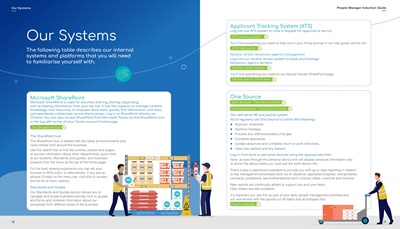
One Source
Work devices - One Source Work
Personal devices - One Source Home
Our self-serve HR and payroll system.
You'll regularly use One Source to action the following:-
• Approve expenses
• Approve holidays
• Process any role/hours/salary changes
• Complete appraisals
• Update absences and complete return to work interviews,
• Input new starters and any leavers
Log in from work or personal devices using the appropriate links
Note: access through the personal device link will display personal information only;
to action the above tasks you must use the work device link.
There is also a dashboard available to provide you with up to date reporting in relation
to key management processes such as on absence, appraisal progress, disciplinaries,
contracts, probations, secondments/fixed term contract dates, overtime and turnover.
New reports are continually added to support you and your team.
Help videos are also available.
It's important you use this as part of your daily people management priorities and
you are familiar with the payroll cut off dates that accompany this.
Payroll calendar
People Manager Induction Guide
19
18
Our Systems
Our Systems
The following table describes our internal
systems and platforms that you will need
to familiarise yourself with.
Microsoft SharePoint
Microsoft SharePoint is used for securely, sharing, storing, organising,
and accessing information from your lap top. It has the capacity to manage content,
knowledge, and resources, to empower team work, quickly find information and data,
and seamlessly collaborate across the business. Log in to SharePoint directly via
Chrome. You can also access SharePoint from Microsoft Teams via the SharePoint icon
in the top left corner of your Teams account home page
The SharePoint hub
The SharePoint hub
The SharePoint Hub is loaded with the latest announcements and
news stories from around the business.
Use the search bar to find documents, people and pages,
or access information about other departments; quick links
to our systems; Standards and guides; and business
projects from the menu at the top of the home page.
For the best viewing experience you can set your
browser to 90% zoom, or alternatively, if you see an
ellipsis (3 dots) on the menu bar, click this to access
the full list of menu options.
Standards and Guides
Our Standards and Guides section allows you to
navigate and locate business policies, how to guides
and forms and contains information about our
processes from different areas of the business
Applicant Tracking System (ATS)
Log into our ATS system to raise a request for approval to recruit.
ATS tracking system
You'll find everything you need to help you in your hiring journey in our help guide via this link
ATS Help guide
Neutral vendor temporary agency management
Log into our neutral vendor system to book and manage
temporary agency workers.
Neutral vendor system
You'll find everything you need on our Neutral Vendor SharePoint page.
Neutral vendor information